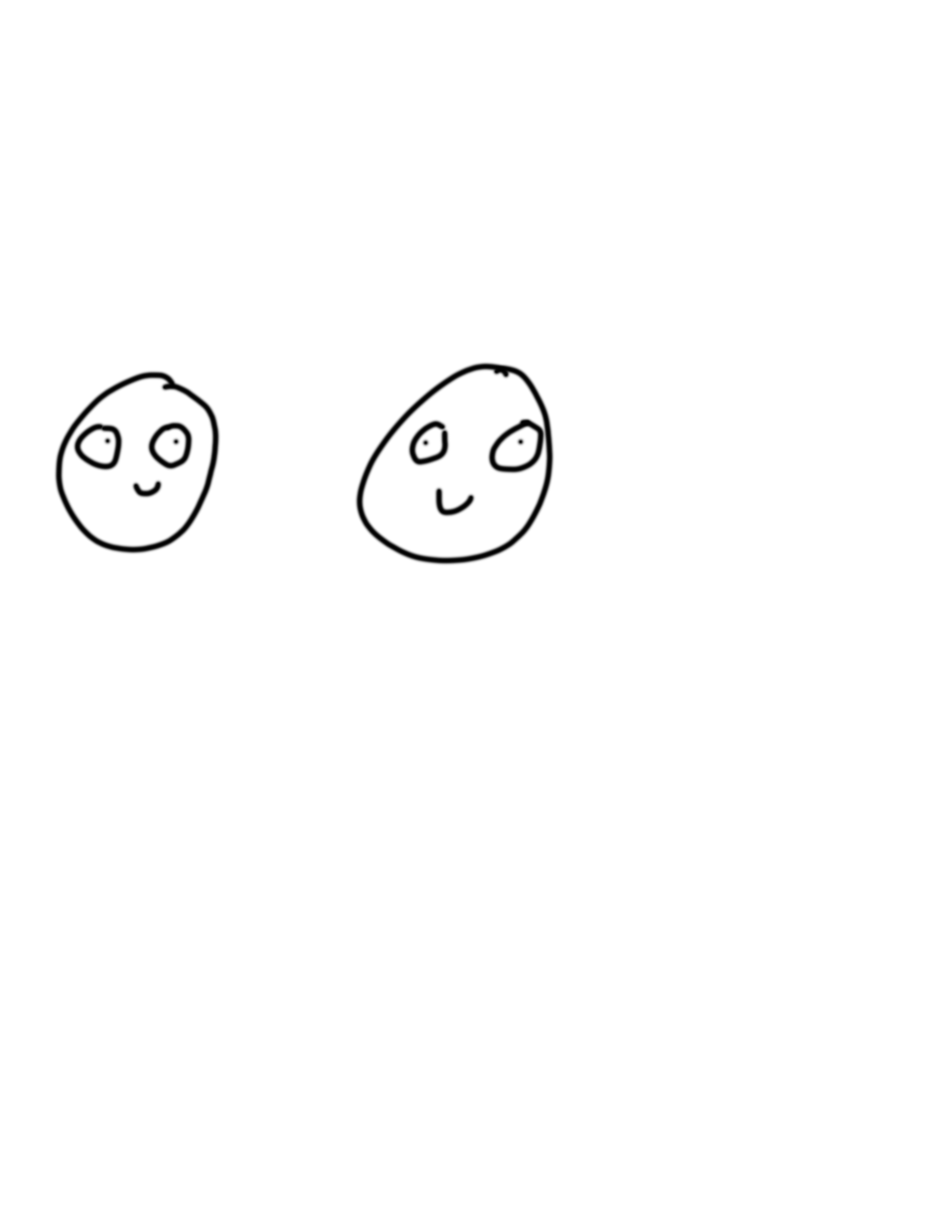The Magazine Ads below comprise my ANM 100 final project. I took photographs of my friends, and of my visual artwork, uploaded and saved them as JPG. After opening the files in Photoshop, I edited the photos a bit. I saved the new files, and opened a blank letter size document in Illustrator. Using the pen tool, and paintbrush tool, I created different shapes. I selected these shaped, and exported them to my desktop. Upon opening my Photoshop files again, I was able to place the embedded shapes onto my photographs, and use the layers function and paintbrush tool to colorize my shapes how I saw fit. Then, after the photograph was manipulated to my liking, I saved the file, and opened it in InDesign. This is where I finalized my files by adding text to create the look of a magazine Ad.